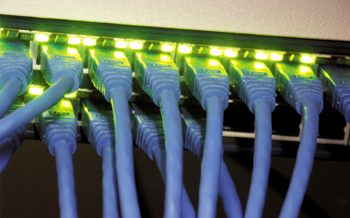
Loss of Data: Causes and Prevention
The adoption of technology from the simplest of matters to the most complex problems has rendered us heavily dependent on it. We love paying our bills minutes before they are due. We enjoy seeing loved ones face-to-face on our computer screens. We can access and print our extremely sensitive records from government and financial websites in a matter of minutes instead of waiting for the mail for days. The time and resources that technology saves are invaluable, but this convenience has a very ugly side. This convenience brings costs, which could include irreparable financial, professional, and social damage. The technology that is designed to make life easier can also wreak havoc when criminals use it to breach secured, personal information. So how do we tame this beast called 'breach of data security'?Background: The gravity of the problem: To look for a solution, we first need to understand how serious this problem is. Breaches in data security and loss of data could spell imminent demise for many small companies. According to the National Archives & Records Administration in Washington, 93% of companies that have experienced data loss resulting in ten or more days of downtime have filed for bankruptcy within a year. 50% wasted no time and filed for bankruptcy immediately and 43% that have no data recovery and business continuity plan go out of business following a major data loss. In the past, small- to medium-businesses (SMBs) thought that data security problems were reserved for large corporations, but cybercriminals are finding out that SMBs are more complacent in securing their data thus making themselves easier targets. More importantly, the lightly guarded SMBs can provide backdoor access to the large entities hackers really want to hit. Fewer than half of the SMBs surveyed said they back up their data every week. Only 23% have a plan for data backup and business continuity. That is why the number of cyberattacks on SMBs has doubled in the recent past.
Causes of lost data: Loss of data can be attributed to two factors.
- Breach of data security: As we discussed above, theft is the main reason for loss of data. Hackers can get into networks by installing their own software hidden inside emails and other Web content. They take over PCs and networks and then access files containing personal information. They can then use that information to empty people's bank accounts and exploit data for other purposes.
- Human error and employee negligence: Humans still have to instruct technology to perform as desired. Examples of negligence include unattended computer systems, weak passwords, opening email attachments or clicking the hyperlinks in spam and visiting restricted websites. Fortunately, this type of loss of data is easily preventable, but it is just as detrimental and can bring your business to a halt. Downtimes can be very harmful to your business continuity and revenue.
Five ways to minimize data loss
- Enforce data security: More than technology, this is the management of human behavior. SMB management must communicate data protection policy to the entire staff and see to it that the policy is adhered to. Rules and policy must be enforced very strictly regarding the use of personal devices. Tell employees to create passwords that are hard to crack and change them frequently.
- Stress the consequences: Rules are only good if there are consequences for not following them. Define what those consequences mean for the both the individual and the organization.
- Mobile device management: Mobile devices may be the weakest link in data security. "Mobile device management" refers to processes that are designed for the control of mobile devices used within the company. Devices tapping into company systems are identified and monitored 24/7. They are proactively secured via specified password policies, encryption settings, etc. Lost or stolen devices can be located and either locked or stripped of all data.
- Snapshots: Fully backing up large amounts of data can be a lengthy process. The data being backed up is also vulnerable to file corruption from read errors. This means sizable chunks of data may not be stored in the backup and be unavailable in the event of a full restoration. This can be avoided by backing up critical data as snapshots.
- Cloud replication and disaster recovery services: For SMBs who consider data backup to be too costly, time-consuming and complex there is an answer. The Cloud provides a cost-effective, automated off-site data replication process that provides continuous availability to business-critical data and applications. Cloud replication can often get systems back online in under an hour following a data loss.
To conclude our conversation, it is very important to understand the causes and consequences of data loss. Be proactive and minimize the likelihood of a data breach and data loss, so you can stay in business without interruption. Make sure you have a solid data recovery and business continuity plan so you don't become another statistic about small firms who didn't make it.

Comments
Post a Comment