
Strengthening your cybersecurity policies
Formulating strong IT policies and laying down the best practices for your staff to follow is one of the best ways to prevent your business from becoming a victim of cybercrime. In this blog, we explore the various areas your IT policy should ideally cover.Passwords: Your IT policy should cover
- Rules regarding password setting
- Password best practices
- The implications of password sharing
- Corrective actions that will be taken in the event the password policy is not followed
- Rules regarding the usage of personal devices at work or for work purposes. Answer questions like
- Are all employees allowed to use personal devices for work or do you want to limit it to those handling lesser sensitive data, or to those at higher in the corporate hierarchy as you assume they will need to be available 24/7? Regardless, you should spell out the regulations that they must follow. For example, requiring a weekly or monthly check for malware and updates to anti-malware software, etc., If only certain kinds of devices, software or operating systems may be approved as they are presumed to be more secure, then that should be addressed in the policy
- Discuss best practices and educate your employees on the risks related to connecting to open internet connections (Free WiFi) such as the ones offered at malls or airports.
- Document the cybersecurity measures that you have in place for your business. This should include your digital measures such as the software you have deployed to keep malware out--like anti-virus tools, firewalls, etc., and also the physical measures such as CCTV systems, biometric access controls, etc.,
- Another example of a good practice is how you handle employee turnover. When someone quits your organization or has changed positions, how is the access issue addressed? Spell out the rules and regulations regarding the removal of a user from the network, changing passwords, limiting access, etc.,
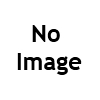

Comments
Post a Comment