
What are the essentials of a business continuity plan?
An unexpected emergency can wipe out your business! A business continuity plan can help it survive. But, what should a good business continuity plan cover? Read this blog to find out.A list of your key contacts
One of the most important elements in your business continuity plan is a list of all your important contacts who should be informed of the disaster. This can include all your C-level execs, HR managers, IT Manager, client facing managers, etc.,
A comprehensive list of your IT inventory
Your business continuity plan should contain a list of all the softwares, apps and hardware that you use in the daily operations of your business. This list should identify each of those as critical or non-critical and mention details pertaining to each of them such as
- The name of the app/software
- Version/model number (for software/hardware)
- Vendor name and contact information for each of them
- Warranty/support availability details
- Contact information for customer support for these hardware/apps
- Frequency of usage
Backup information
Data backups are critical to your disaster recovery and so your business continuity plan should include information about data backups. It should mention how often data is backed up, in what formats and where. It should also mention what data backups are available--ideally, you should be backing up ALL data already!
What’s your Plan B?
Make sure your business continuity plan lists a backup operations plan that will come into play in the event of a disaster. Examples include alternative workflows such as options to work remotely or to allow employees to bring their own devices to work (BYOD) until the time regular business premises or systems are ready.
Floor plans and location
Your business continuity plan should also include floor plans of your offices with the exit and entry points clearly marked up, so they can be used in the event of any emergency. It should also mention the location of data centers, phones, key IT systems and related hardware.
Process definition
Make sure your business continuity plan defines the SOPs to be followed in the event of an emergency.
Think business continuity planning is too complicated? Don’t give up! A lot of SMBs, don’t create a business continuity plan thinking it is too much of a hassle. But this can prove fatal to your business later. A qualified MSP can help you understand business continuity planning and even help you create a business continuity plan that’s best suited for you..
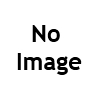

Comments
Post a Comment